Welcome to Turnitin Feedback Studio
The place where great feedback, fast grading, and academic integrity come together.
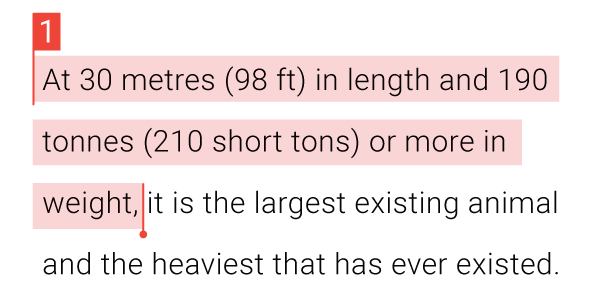
Student work is automatically checked for similarity to content in Turnitin’s database. Highlighted text shows any source matches. Click on the match flag to the see similar text in context.

The overall similarity percentage shows how much of the paper matches content in Turnitin’s database. Click to explore individual sources.

Click anywhere on the paper to leave a comment. Save your favorite comments to quickly reuse them later. Type notes directly on the paper.
To leave voice or text feedback on the whole paper, click on the summary comments icon.
Evaluate the paper with a rubric, or assign a grade with a few clicks.