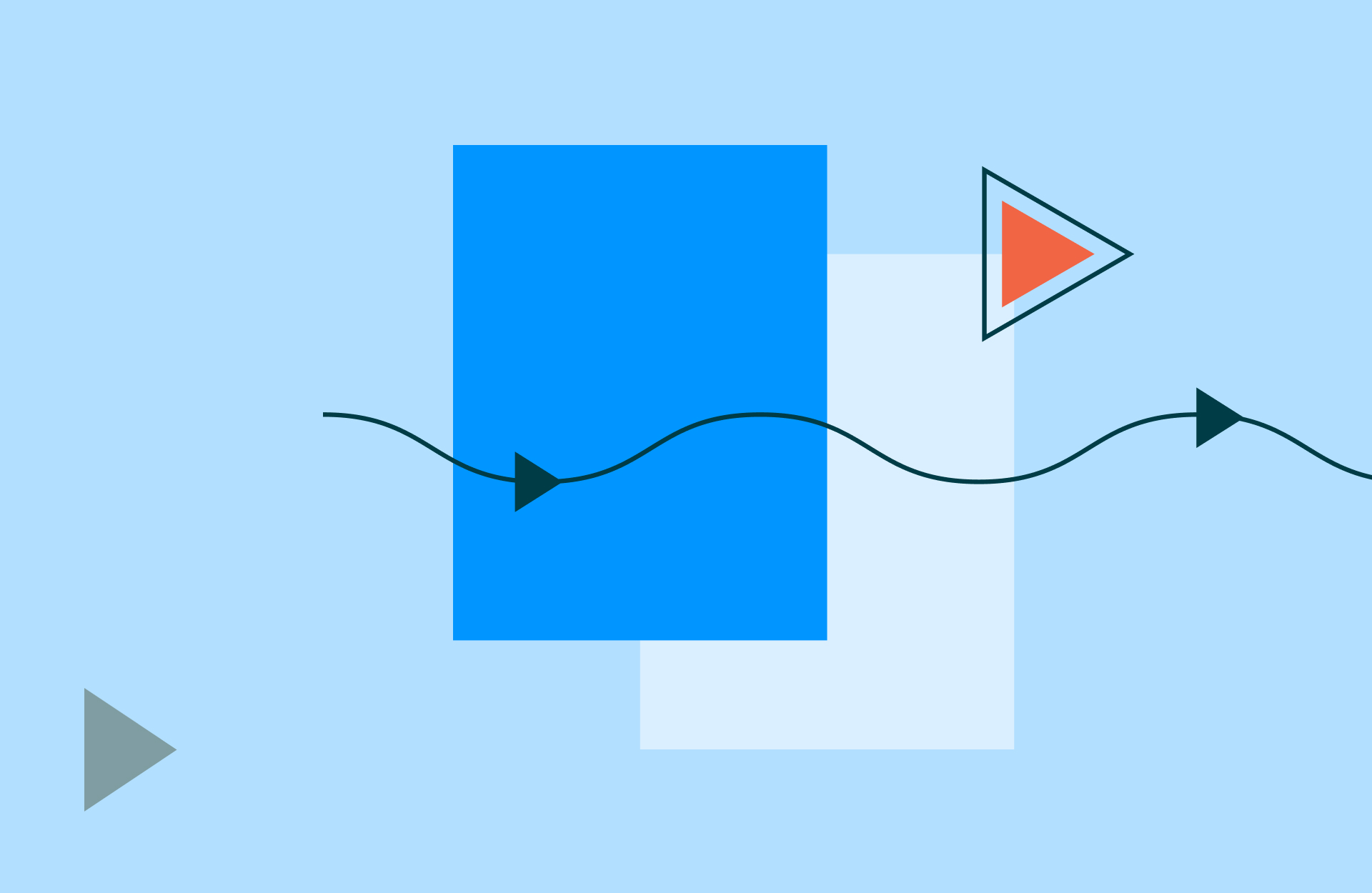Over the years, Turnitin Feedback Studio has been the tool that educators use to ensure student work is authentic and provide feedback that enables them to grow as writers, researchers, and critical thinkers. We recognize that for the solution to be truly valuable, it must complement existing educator workflows by integrating seamlessly with a variety of LMSs and VLEs to meet educators and students where they work.
We’ve also designed Turnitin Feedback Studio with Originality --a heightened experience that not only offers similarity checking, feedback, and grading capabilities but also addresses contract cheating—to complement your teaching workflows. Turnitin Feedback Studio with Originality elevates insights into student learning with a dashboard that provides data points to support responsible scholarship.
We want to share with you some integration developments involving Turnitin Feedback Studio with Originality.
Moodle:Turnitin Feedback Studio with Originality enables similarity checking on your Moodle assignments, forums, and workshops—and integrates using the Moodle Plagiarism Plugin or the External Tool (LTI). Educators can provide personalized feedback with Feedback Studio’s commenting tools and view scores directly from their Moodle course and gradebook.
Blackboard:By integrating with the External Tool (LTI), Turnitin Feedback Studio with Originality supports both the Blackboard original and new ultra course experience . Educators can create a Turnitin assignment within a Blackboard course and view scores directly from the Blackboard Grade Center.
Canvas:Turnitin Feedback Studio with Originality integrates into existing Canvas workflows by using the External Tool (LTI) or Canvas Plagiarism Framework. Educators can use Feedback Studio’s marking and assessment tools to provide personalized feedback to support student learning. They can also enable Turnitin similarity checking on their Canvas assignments and view scores directly from Speedgrader or the Canvas Gradebook.
D2L Brightspace:Turnitin Feedback Studio with Originality is deeply embedded in the Brightspace assignment dropbox workflow and supports native Brightspace assignment functionality. When educators enable Turnitin similarity checking on assignments, they can offer personalized feedback with Feedback Studio’s marking and assessment tools and view scores directly from their Brightspace course and gradebook.
Education technology has always aimed to support learning, and in the past year, tools have been forefront in supporting remote learning. We understand that student learning insight within workflows is more important than ever—and we aim to continue to center students and teachers in upholding learning outcomes, no matter where the educator and student are within their learning process.